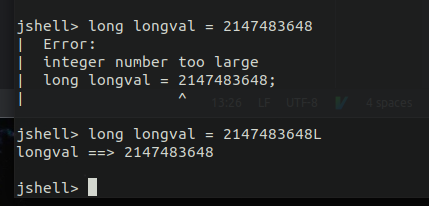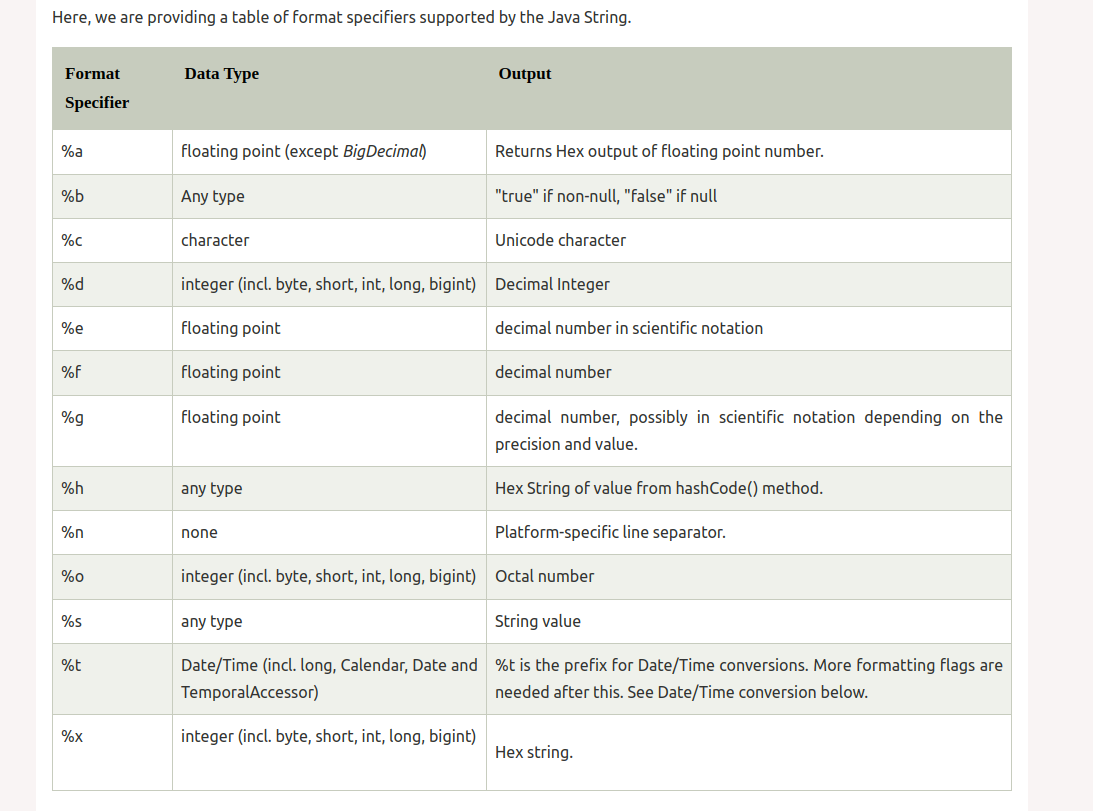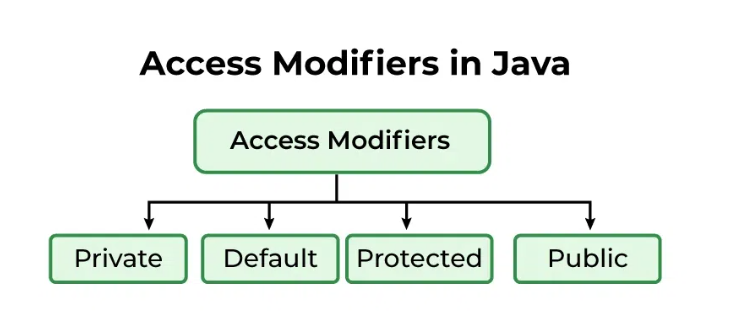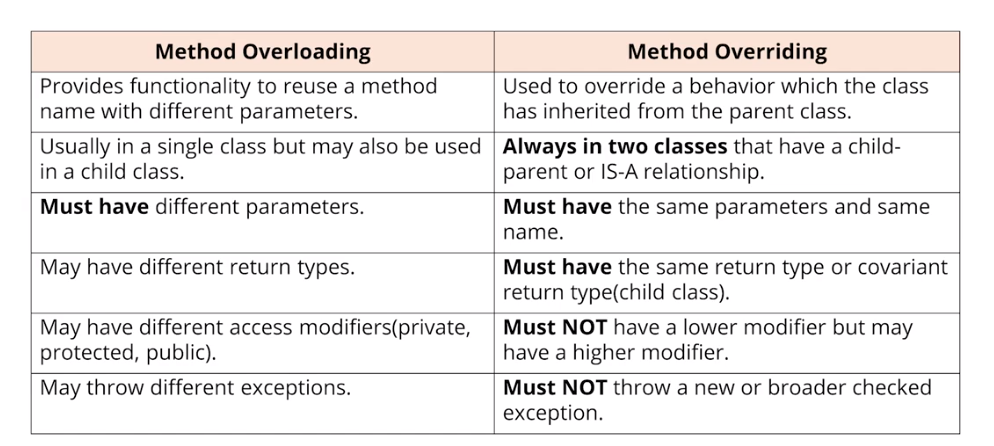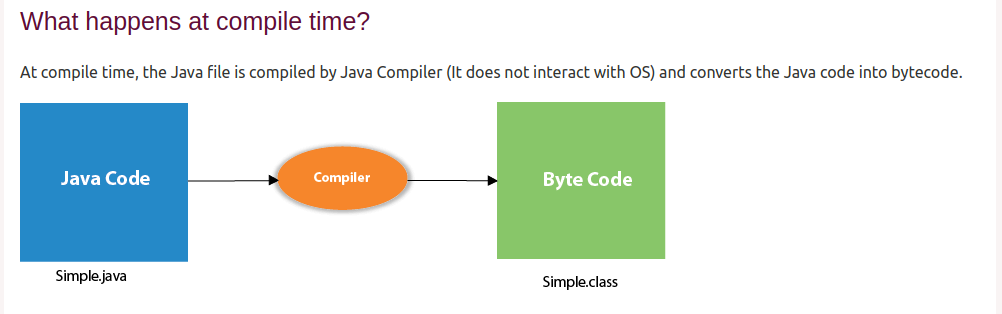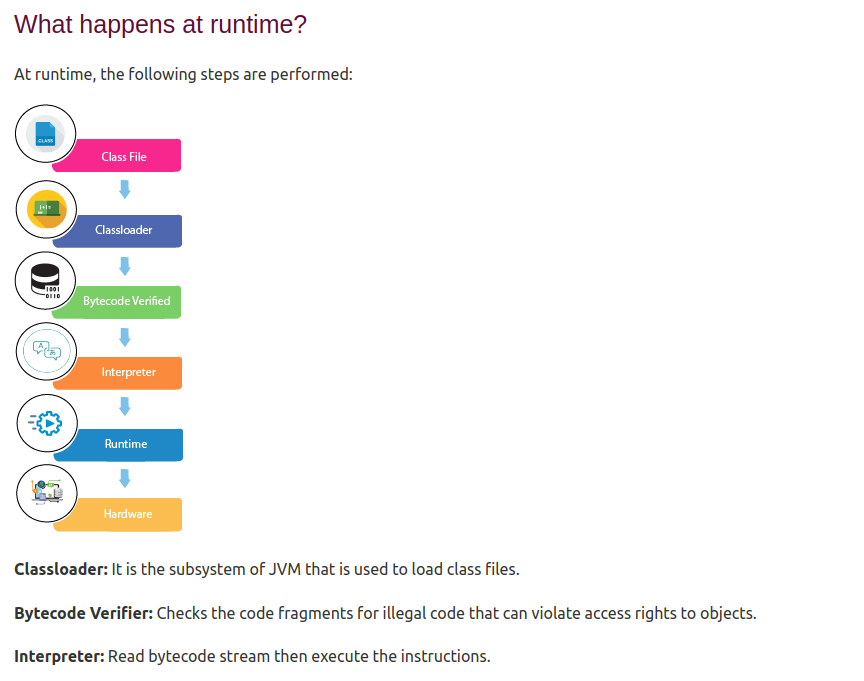Java Programming Masterclass Udemy
Table of contents
- Table of contents
- About this blog entry
- Cheat Sheet
- Java Blog
- Jshell
- Data types
- Primitive Data types vs Wrapper Classes
- Converting string value to the different primitive data types with Parse
- Casting
- Var
- Max and min value of any datatype
- Unicode
- Doubles and floats
- Compound Assignment
- Get the datatype of a primitive data type
- Get the datatype of a wrapper classs or object
- Scientific Notation
- Booleans
- Strings
- Enums
- Collections
- Hash codes
- this() super() constructor methods
- POJO’S
- Intellij Shortcuts / Live templates
- Methods
- How a java program is ran
- Serialization
About this blog entry
- profecient in java and coded in java all throughout college. But haven’t finished the udemy class and would like to.
- I also forget some of the syntax and would like to include things like that in this blog entry
Cheat Sheet
Java Blog
Jshell
- REPL for java terminal
Data types
Primitive Data types vs Wrapper Classes
- explain
Converting string value to the different primitive data types with Parse
- Convert String value to an integer
Integer.parseInt(mystringvar);
- Convert String value to an double
Double.parseDouble(mystringvar);
- Convert String value to a long
Long.parseLong(mystringvar);
Casting
int x = (int) ( 10.5 / 2)
Var
- (LVTI) Local variable type inference was introduced in Java 10
- Lets you assign a variable where the type is decided at runtime
var mymovie = new Horror("Alien vs Predator");- constraint
- can’t be used in field declarations
- can’t be used in method signatures, either as parameter or as return type
- constraint
Max and min value of any datatype
- Getting the max
Integer.MAX_VALUE
- Getting min value
Integer.MIN_VALUE
- It is the same for all primitives, just replace the datatype
Double.MIN_VALUE
Unicode
- Java uses unicode for characters. Ascii is a subset that is included in unicode
char mycharvar = '\u003F'- Assigns the variable the question mark symbol
Doubles and floats
Specifiying long numbers with _underscores not commas
double dval = 2_000_000- this will assign the variable 2 million, the _ are just there for visual help for us but don’t actually do anything
double dval = 2_0_0- just to show you these underscores don’t mean anything besides helping us view, here is us assigning the value 200 to the variable
Java Datatype variable specifie suffixes
- The following allow for both lowercase and uppercase Letters but they have their own recoomendation like long L
- any whole number is an integer by default
any real number is a double by default
- Long
- Float
float myfloatval = 12.4f
- Double
float myfloatval = 1123122.d
Why double is a better choice in most circumstances
- doubles are better most of the time over float
- because modern computers process doubles more efficiently than floats most times because how computer memory and the ALU chip works.
- A lot of java libraries particular in math functions process doubles and not floats
BigDecimal
- float and double are good data types for general floating point operations
- but neither shoudl be used when precise calculations are required
- this is just a problem with how floating point numbers are stored, not just a java problem
- Java has a class called BigDecimal that overcomes this
Compound Assignment
- ex.
myIntVariable += 1 - When we do compound assignments there is actually a cast that happens
myIntVariable = (int) (myIntVariable + 1)
Get the datatype of a primitive data type
((Object) myvar).getClass().getName()
Get the datatype of a wrapper classs or object
myobjectvariable.getClass().getName()
Scientific Notation
double dvalue = 2e5- 2.0 * 10^5 = 200000.0
Booleans
- Wrapper class for boolean is Boolean
Strings
- immutable
Accesing characters in strings
- Java does not support bracket notation to access index in arrays
- ex.
mystring[2]will throw an error - instead use
mystring.charAt(2). This will return the character at the 2nd index to you
Getting the lenght of a string
mystring.length()
String Formatting
System.out.println("Hello " + namevariable + ", it is nice to meet you");- formatting a string to print
System.out.printf("Your age is %d", age);1 2 3
for(int i = 10; i < 10_000_000; i*=10){ System.out.printf("i = %7d\n", i); }
- outuput
1 2 3 4 5 6
i = 10 i = 100 i = 1000 i = 10000 i = 100000 i = 1000000
String greeting = String.format("Hello %s, it is a pleasure to meet you", name);
Substrings
1 2
String birthdate = "01/29/1999"; System.out.println(birthdate.substring(0, 2) + " ==> " + birthdate.substring(3, 5) + " ==> " + birthdate.substring(6));
Joining
1
String newDate = String.join("/", "12", "12", "51", "1999");
StringBuilder
- Stringbuilder is a muttable string class
- StringBuilder does NOT share the String’s special features such as being able to assign a literal value or use the + operator on it
Text Block
- a special format for multi-line String literals
- simply a String, with a new representation in the source code
- It became official JDK 15
1 2 3 4 5 6 7 8 9 10 11 12 13
// old way String bulletIt = "Print a bulleted list: \n" + "\t\u2022 First Point" + "\n" + "\t\u2022 Second Point" + "\n"; System.out.println(bulletIt); // new way with textblock """ text goes here """ String textblock = """ Print a Bulleted List: \u2022 First Point \u2022 Second Point"""; System.out.println(textblock);
Enums
- A special data type that contains predefined constants.
- like an array except, its elements are known, not changeable and can be referred to by its constant name instead of index position
- ordered in the way you declare the constants
Declaring
1 2 3
public enum DayofTheWeek{ Sunday, Monday, Tuesday, Wednesday, Thursday, Friday, Saturday }
Usage
1 2 3 4 5
// Assignment Enum<DayofTheWeek> day = DayofTheWeek.Monday; // printing out its name and its index System.out.printf("Value: %s\nIndex: %d", day.name(), day.ordinal());
- methods
- enumVariable.name() - name of the enum
- enumVariable.ordinal() - index of the enum
Getting all of the enums with Enum.values()
1 2 3 4
DayofTheWeek[alt-text] days = DayofTheWeek.values(); for(DayofTheWeek curr_day: days){ System.out.println(curr_day); }
Switch statement
1 2 3 4 5 6 7 8 9 10 11
// Gets all of the enums var daysOfTheWeek = DayofTheWeek.values(); var day = daysOfTheWeek[6]; switch (day){ case Monday -> System.out.println("I hate mondays"); case Friday -> System.out.println("Woohoo, almost the weekend"); case Saturday -> System.out.println("LET's get drunk tonight!!"); case Sunday -> System.out.println("ohh, I feel like sh**, I'm resting for work tomorrow"); default -> System.out.println("Just another weekday :("); }
Collections
- explain
Hash codes
- hash codes are integers that are unique to an instance in the currently executing code
- can be used if we have multiple references and see if the are pointing to the same object stored in the heap
- mechanism for comparisons
- think of it like the address in memory like in c
this() super() constructor methods
this() super() example
- keywords extends is used to extend from a base class
- a child class can only extend from 1 parent class
- In the constructor of the child class, the super() method is used to instantiate the superclass
- super() has to be the first line in the constructor of the child class
this() has to be the first line in the constructor it is calling from
1 2 3 4 5 6 7 8 9 10 11 12 13 14 15 16 17
public class Animal { private String type; private String size; private double weight; public Animal(String size, double weight){ this.size = size; this.weight = weight; System.out.println("Animal 2 argument constructor finished"); } public Animal(String type, String size, double weight) { this(size, weight); this.type = type; System.out.println("Animal 3 argument constructor finished"); } }
1 2 3 4 5 6 7
public class Dog extends Animal{ public Dog(String size, double weight) { super("Dog", size, weight); System.out.println("Dog constructor finished"); } }
- If you were to execute the following code in Main
Dog myDog = new Dog("Medium", 32.0);, you would get the output below1 2 3
Animal 2 argument constructor finished Animal 3 argument constructor finished Dog constructor finished
- If you were to execute the following code in Main
POJO’S
- Plain old java object
- might also be referred to as a bean or javabean
- A javabean is just a pojo with some extra rules applied to it
- A Pojo is sometimes called a Entity, because it mirrors database entities
- Another acronym is DTO, for Data transfer object
Record Data type
- records was introduced in JDK 14
- called “Plain Data Carriers”
- became officially part of Java in JDK 16
- It’s purpose is to replace the boilerplat code for the POJO, but more restrictive
- special class that contains data, that’s not meant to be altered
- it seeks immutability
- contains only constructor and accessors
- best of all developers don’t need to write the boilerplate code anymore
1 2
public record LPAStudent(String id, String name, String dateOfBirth, String classList) { }
- The line above is called the Record Header
- the record header contains the record components
- All of the record components are declared as private and final
- Getters are just the name of the record component themselves
- ex. to access id you would use student.id();
Annotations
- Annotations are a type of metadata
- a way of formally describing additional information about our code
- Annotations are more structured, and have more meaning that comments
- used by the compiler, or other pre-processing functions to get more information about the code
Getting input
- 4 options
- 1: System.in
1 2 3 4 5 6 7 8 9 10 11 12 13 14 15 16 17
import java.io.BufferedReader; import java.io.IOException; import java.io.InputStreamReader; public class Test { public static void main(String[alt-text] args) throws IOException { // Enter data using BufferReader BufferedReader reader = new BufferedReader(new InputStreamReader(System.in)); // Reading data using readLine String name = reader.readLine(); // Printing the read line System.out.println(name); } }
- The input is buffered for effecient reading
Wrapping code is hard to remember
- 2: System.console
1 2 3 4 5 6 7 8
public class Main { public static void main(String[alt-text] args) { System.out.print("Enter your name: "); String name = System.console().readLine(); System.out.println("Your name is " + name); } }
- Doesn’t require any libraries to include
- Con: only works in interactive environments like a terminal.
Con: will NOT work in an IDE
- 3: Command line arguments
1 2 3 4 5 6 7 8 9 10 11 12 13
public class Main { public static void main(String[alt-text] args) { if (args.length > 0) { System.out.println("The command line arguments are:"); for (String val : args) System.out.println(val); } else{ System.out.println("No command line "+ "arguments found."); } } }
not interactive
- 4: Scanner
1 2 3 4 5 6 7 8 9 10
import java.util.Scanner; public class Main { public static void main(String[alt-text] args) { Scanner sc = new Scanner(System.in); System.out.print("Enter your name: "); String name = sc.nextLine(); System.out.println("Nice to meet you " + name); } }
- Recommended
- 2: System.console
Access Modifers
- Here are the 4 types of access modifers
- in Java, Access modifiers help to restrict the scope of a class, constructor, variable, method, or data member
Default
- When no access modifier is specified for a class, method, or data member – It is said to be having the default access modifier by default.
having default access modifiers are accessible only within the same package
1 2 3 4 5 6 7 8 9 10 11
// Java program to illustrate default modifier package p1; // Class Geek is having Default access modifier class Geek { void display() { System.out.println("Hello World!"); } }
Private
- The methods or data members declared as private are accessible only within the class in which they are declared.
- Top-level classes or interfaces can not be declared as private because
- private means “only visible within the enclosing class”.
The following line of code will produce an error because display() method inside class A is private
1 2 3 4 5 6 7 8 9 10 11 12 13 14 15 16 17 18 19 20 21 22 23
// Java program to illustrate error while // using class from different package with // private modifier package p1; class A { private void display() { System.out.println("GeeksforGeeks"); } } class B { public static void main(String args[alt-text]) { A obj = new A(); // Trying to access private method // of another class obj.display(); } }
Protected
The methods or data members declared as protected are accessible within the same package or subclasses in different packages.
1 2 3 4 5 6 7 8 9 10
// Java program to illustrate // protected modifier package p1; // Class A public class A { protected void display() { System.out.println("GeeksforGeeks"); } }
1 2 3 4 5 6 7 8 9 10 11 12
// Java program to illustrate // protected modifier package p2; import p1.*; // importing all classes in package p1 // Class B is subclass of A class B extends A { public static void main(String args[alt-text]) { B obj = new B(); obj.display(); } }
Public
- The public access modifier has the widest scope among all other access modifiers.
- Classes, methods, or data members that are declared as public are accessible from everywhere in the program. There is no restriction on the scope of public data members.
Intellij Shortcuts / Live templates
- Live templates are awesome for quick generation of frequenly typed code
- ex.
- psvm (main function)
- sout (System.out.println())
- ex.
- Intellij link to live templates
Methods
Default Parameters
- Java does not support default values for parameters
- instead use the Builder design pattern alt-text
- or do something like this
Dog myPetDog = new Dog().setName("Clifford").setColor("Red").setAge(12);- Note: this will not work if you have required fields that require arguments to be passed through, that is when you would use the Builder pattern
Method Overriding & Method Overloading
Method Overriding
- Override methods super class methods in the subclasses
- Defining a method in a child class that already exists in the parent class with the same name, same arguments
- Often referred to as Runtime Polymorphism or Dynamic Method Dispatch
- because the method that is going to be called is decided at runtime
- ex. overriding toString()
Rules
- You can’t override static methods, only instance methods
- method overriding cannot have Lower access modifer
- ex cannot use protected if the parent method is using public
- It’s a fundamental principle in OOP: the child class is a fully-fledged instance of the parent class, and must therefore present at least the same interface as the parent class. Making protected/public things less visible would violate this idea; you could make child classes unusable as instances of the parent class.
- Only inherited methods can be overriden
Method Overloading
- Having multiple methods with different method signatures
- Often referred to as compile-time polymorphism
- this means the compiler is determining the right method to call, based on the method name and argument list
- ex. having multiple constructors where 1 has 0 parameters and others have multiple parameters
Covariant return types
- When you return a more specified return type in an overriden method, example below
1 2 3 4 5 6 7 8 9 10 11 12 13 14 15 16 17 18 19 20 21 22
// Classes used as return types: class A { } class B extends A { } // "Class B is narrower than class A" // Classes demonstrating method overriding: class C { A getFoo() { return new A(); } } class D extends C { // Overriding getFoo() in parent class C B getFoo() { return new B(); } }
Variable Arguments
- Vargs
- More flexible than just taking in a single String array
- Takes 0, 1 or many arguments
String... args1 2 3 4 5
public static void printText(String... args){ for(String el: args){ System.out.printf("%s ", el); } }
Exceptions
Try, Catch
1 2 3 4 5 6 7 8 9 10 11 12 13
try{ // statement that might get errors } catch(IOException e){ // prints out the stack trace e.printStackTrace(); // gets the error message String errorMessage = e.getMessage(); } finally{ // optional: statements that get executed no matter if exception was caught or not }
Checked vs Un-Checked
- explain
How a java program is ran
Compile time
Run time
Java Path
- what is the java path
Objects vs References vs Instance vs Class
- Classes are just the blueprints for objects
- Objects are the memory structures stored on the heap
- Objects are an instance of a Class
- References are the variables stored on the stack that point to the object location on the heap
- Instances are objects that are created from instanciating a class
Serialization
What is Serialization
- Serialization in Java allows us to convert an Object to stream that we can send over the network or save it as file or store in DB for later usage. Deserialization is the process of converting Object stream to actual Java Object to be used in our program.
- If you want a class object to be serializable, all you need to do it implement the
java.io.Serializable` interface. - Serializable in java is a marker interface and has no fields or methods to implement. It’s like an Opt-In process through which we make our classes serializable.
How it is implementated
- Serialization in java is implemented by ObjectInputStream and ObjectOutputStream
This post is licensed under CC BY 4.0 by the author.