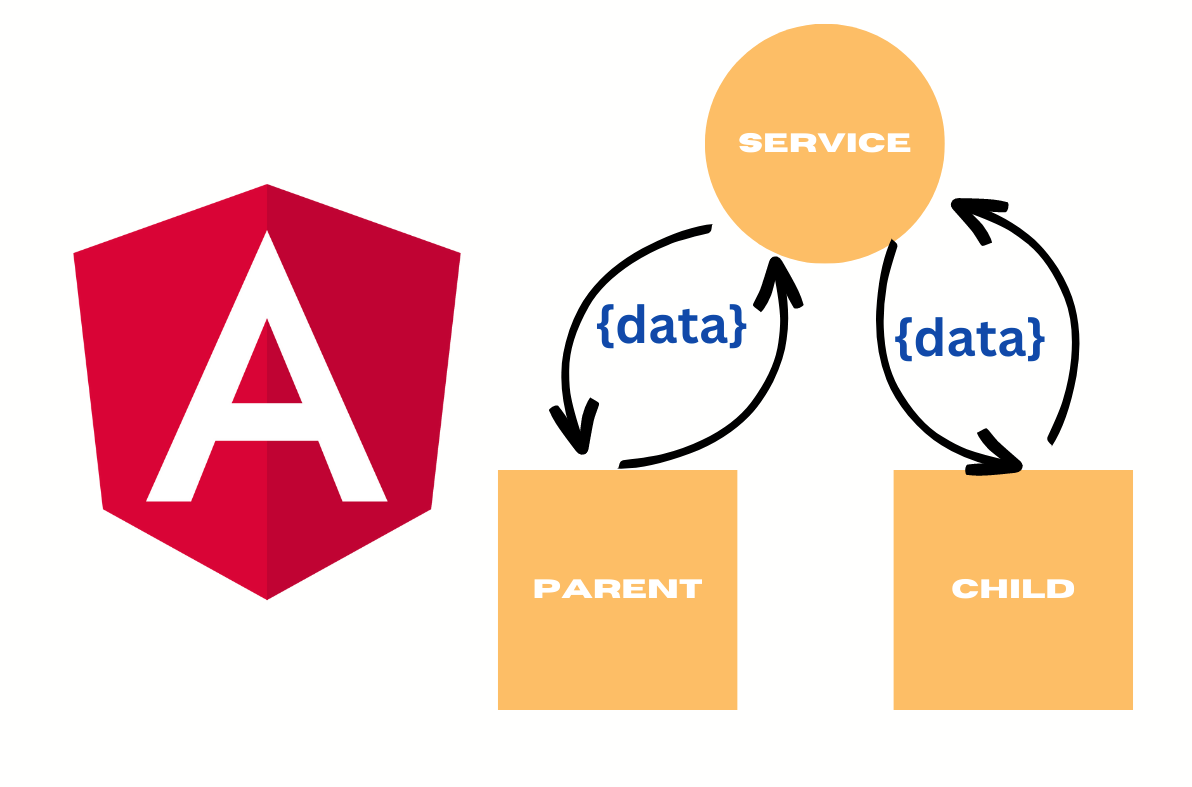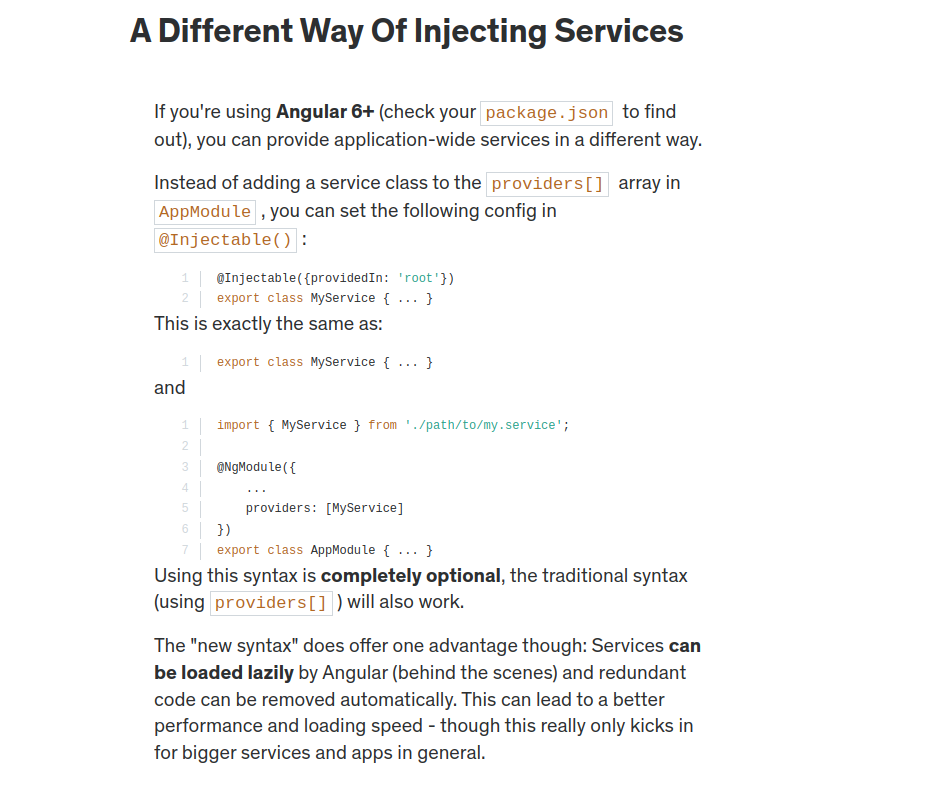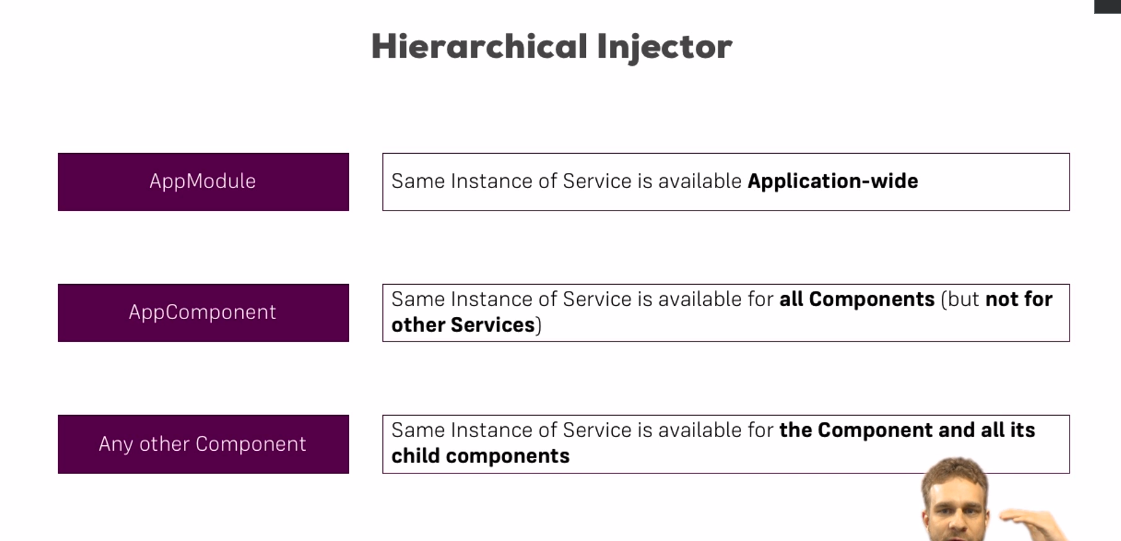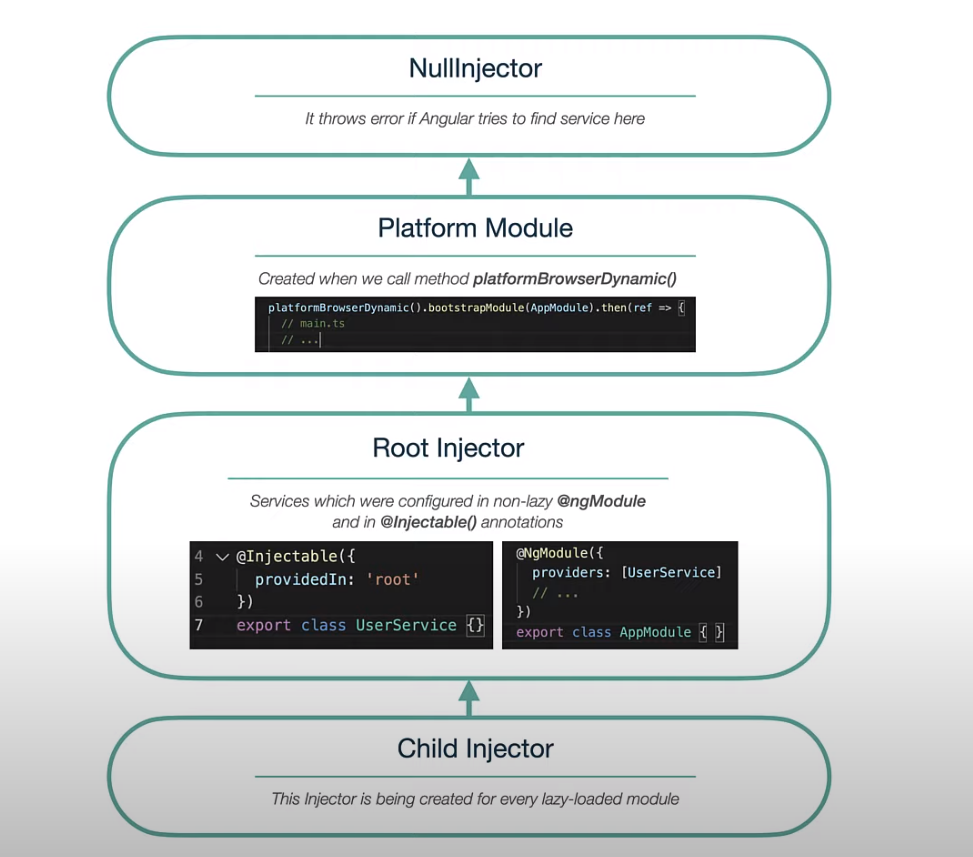Angular Section 9,10 Services and Dependency Injection
Angular Services
- services are a way to encapsulate and organize code that can be shared and reused throughout different parts of an application
- Services provide a way to centralize common functionality, data, or business logic and make it available to components and other parts of the application
- Services are typically used for tasks such as fetching data from a server, performing authentication, logging, and managing state.
Key Characteristics
| Characteristsic | Description |
|---|---|
| Singleton | Services are singleton objects |
| Dependency Injection | Angular’s dependency injection system is used to inject services into components, directives, and other services |
| Reusability | Services can be reused across different components and modules, providing a way to encapsulate functionality |
| Separation of Concerns | By moving certain functionalities into services, you can achieve a separation of concerns |
| Asynchronous Operations | Services are often used to handle asynchronous operations, such as making HTTP requests to a server. |
| State management | Services can be used to manage the state of an application. For more complex state management, developers might use services in conjunction with state management libraries like NgRx. |
| Business logic | Services can encapsulate business logic, allowing components to remain focused on the presentation layer while the service handles the underlying logic. |
Creating our own service
- Services are denoted with the Annotation @Injectable()
Steps
- Create the instructor with
ng g s logging
You will get the following scaffolded code
1
2
3
4
5
6
7
8
9
10
11
12
13
14
import { Injectable } from '@angular/core';
@Injectable({
providedIn: 'root'
})
export class LoggingService {
// custom method we added
logStatusChange(name: string, status: string) {
console.log(`Account ===${name}=== changing status to ==> ${status}`);
}
constructor() { }
}
- inject using DI into the target using constructor injection
constructor(private loggingService: LoggingService) {} - Provide the service (tell angular how to provide the dependency)
1
2
3
4
5
@Component({
selector: 'app-new-account',
// ...
providers: [LoggingService]
})
Dependency Injection
- In dependency injection there is a dependency provider & dependency consumer
- Angular facilitates the interaction between dependency consumers and dependency providers using an abstraction called Injector. When a dependency is requested, the injector checks its registry to see if there is an instance already available there. If not, a new instance is created and stored in the registry.
- Angular creates an application-wide injector (also known as “root” injector) during the application bootstrap process
Providing a Dependency
@Injectable({
providedIn: 'root'
})
export class LoggingService {
}
- The next step is to make it available in the DI by providing it. A dependency can be provided in multiple places:
- At the Component level, using the providers field of the @Component decorator. In this case the HeroService becomes available to all instances of this component and other components and directives used in the template. For example:
Hierchical Injection
- Angular uses hierarchys for dependency injection
- that means if you inject a service into a component all of the components children will share the same object of that dependency
Hierarchy
- AppModule
- highest in the hierarchy
- the singleton service is available to all Application-wide
- AppComponent
- same instance of service is available for all components (but not for all services)
- Any other component
- Same instance of service is available for the component and all its child components
Element Injector
levels
- highest level is in the app.module.ts
Observables in angular
- crucial part of the RxJS (Reactive Extensions for JavaScript)
- often used for working with asynchronous data streams
- provide a way to handle events
- such as HTTP requests, user input, or data from other sources.
- Subscribe and Unsubscribe: You can subscribe to an observable to receive notifications when new values are emitted
- When you’re done with an observable, it’s essential to unsubscribe to prevent memory leaks.
Subscribing to EventEmitters
- you can subscribe to events emitted by an event emitter by using .subscribe()
This post is licensed under CC BY 4.0 by the author.